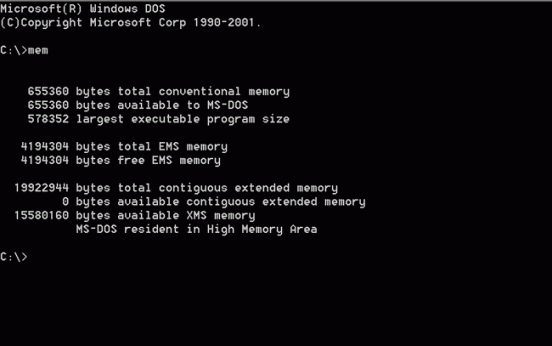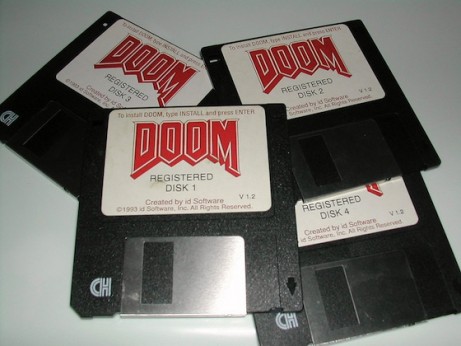PC Master
DOSBox
A challenge many PC gamers face with retro gaming, is how to get their games running properly on modern systems. Sure, one may have the executable for Commander Keen backed up on their hard drive, but it was hardly designed with Windows 7 in mind. And, unlike some console gamers, PC gamers don’t really keep old hardware around. PC hardware is on a constant march forward, where one trades in the old for the latest and greatest. So what is a modern PC gamer to do when they are a retro gamer at heart?
The answer to these problems is the ever versatile DOSBox. What’s DOSBox you ask? Read on, and I’ll show you how to get your classic games up and running again like it’s 1991.
DOSBox is essentially an emulator for the MS-DOS operating system. For those of you perhaps too young to remember, MS-DOS existed as the main operating system on x86 (that’s the standard PC chip architecture) computers, before operating systems with featuring GUI’s (graphical user interfaces) became popular.
What this means exactly, is that DOSBox allows us to play all are old games within and emulated MS-DOS environment.
The first thing any aspiring retro PC gamer should do is visit the official DOSBox download page. Download the client for your operating system, open the executable and follow the instructions to install it. The default installation path on Windows is something along the lines of “C:\Program Files (x86)\DOSBox-0.74.”, but you can choose another directory without any consequence.
The next step is to get a game. First, I want you to head over to 3DRealms and download Math Rescue. Extract the zip file and drag the “INSTALL” file over to the DOSBox executable (in your DOSBox folder) for a pain-free installation. Like before, you will be prompted to follow instructions on where to install the game, etc. Your game should now be installed, and we should be good to go!
The easiest way to load the game is to skip the MS-DOS command line, and just drag and drop. First, find where you just installed the game. By default, it will be in a directory called “MATH” on your drive. Next, simply drag the game exectuable (in this case, file MR1) to the DOSBox shortcut on your desktop, or to the DOSBox exectuable in the DOSBox folder.
Voila, Math Rescue should now be running!
If you’re looking for perhaps some more in-depth documentation, or wish to load game via command line, I’ll direct you towards the DOSBox wiki. If you’re looking for some great DOS games, DOS Games Archive is a great place to start.
Bonus trivia: Did you know that Id Software and LucasArts are among some of the companies who have used DOSBox to re-release their old games on services such as Steam? Instead of rewriting the games to work on modern systems, they’ve simply wrapped them in a custom DOSBox executable!