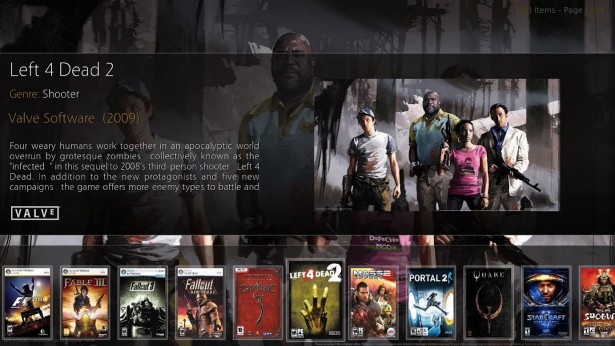
PC Master
PC Master: Your First (Budget) Gaming PC (Pt. 2)
In the last article of this series, we covered the hardware need to make a nice, budget gaming computer. But now that we’ve selected all the parts we need, where do we go from here?
In this article, we’ll go over all the software you’ll need to get that gaming PC up and running. More specifically, we’ll cover DOS emulation, and organizing your retro game collection into a TV-friendly experience.

Before we begin I must state that in no way does 1 More Castle support the piracy of videogames, or other goods. As such, any software listed is only meant to be used to play legally backed up copies of your video games. We do not endorse nor support pirates. Any use of the software listed below to run pirated goods is the intent of the user, not the author or 1 More Castle.
So where do we start? You’ve bought your parts, put them all together, and installed your operating system of choice (Windows for this guide). From here, we begin to install the software.
1. The first piece of software I want you to install is DosBOX. This will allow you to run all of your old DOS games on a modern system with relative ease. You can refer to my DosBOX guide to get this up and running in a relatively short time.
2. The next thing I want you to do is install Steam. For those of you unaware, Steam is a digital distribution platform for gaming. Run by Valve, creators of Half-Life, this platform integrates a digital store, social networking, chat, etc. into one enticing package. There are thousands of games available for purchase, including a healthy selection of retro games. And with, as of this article, 836 of those games being under $5, it’s a great way to begin your PC gaming adventure.
3. I then want you to install XBMC. While XBMC has traditionally been used as a Software Media Player (it provides the backend to Boxee, etc.), it has the ability to manage ALL of your digital goods. Which, with a little tweaking, includes our collection of digital games. If you need help installing the software, a handy guide can be found here.
Natively, XBMC allows you to catalog your digital movies, TV shows, etc. automatically via repositories. As an example, my HTPC at home currently scans a “movies” folder, recognizes the titles of the movies within that folder, and then does a search via various repositories online. XBMC then downloads the movies poster, plot, details on the actors that star in the movie, the IMDB rating, etc. With the next step, we’ll expand this ability to our games.
4. To catalog our games, we’re going to install a plugin called “Advanced Launcher” for XBMC. Advanced Launcher allows you to start any Windows application directly from the XBMC GUI. This however, will be the slightly tricky part of your computer’s setup. I’m going to thus point you to the official installation documentation, which will guide you along the way. The process could take you a half hour or more, so be patient. It will pay off in the end.
Once the installation is done, and you’ve imported your games, you should have everything then collected in one convenient location. This will benefit you primarily if you’ve hooked up your PC to TV as suggested in my previous article. XBMC, paired with advanced launcher makes for a platform that is more akin to a consoles interface, and thus it will be easier to launch your games from the comfort of your couch. Make sure you buy a motherboard with an HDMI output though, or else you’ll have a hell of a time hooking it up.
I should also note that Steam eventually plans a “big picture mode” for their platform, which is intended to be used on PC systems hooked up to your PC. However, the release date at the time is unknown, and thus the XBMC system is my go-to for now. The XBMC solution will also prove to be more robust in its support for non-Steam games (DOS, etc.), if that is your preference. You also have an option of using Hyperspin,
Stay tuned for next week, for the final article in this three-part series. We’ll cover innovative control schemes, and various odds and ends to make your gaming experience the best it can be.


