PC Master
Let’s Build an N64-PC – Part 4
In this installment I’ll discuss getting the computer to fit in the case itself.

In this installment I’ll discuss getting the computer to fit in the case itself.

In this installment, I’ll go over the hardware and OS I’m using for the N64-PC.

Now has come the time to rip apart the N64 in preparation for its new life as an N64-PC.

From time to time I get bored and decide I need a project to spice things up. So, I’ve decided to take the time to put a full PC inside an N64, and dedicate it entirely to emulation. So, let’s walk through what I plan to do.

Welcome to part three of the budget PC series! So far we’ve covered building a cheap gaming computer, and have discussed the types of software needed to make your gaming easier both at the desk and on the couch.
In this part of the series we’ll discuss the various control schemes you can use, and various other odds and ends to make your experience the best it can be. Read on after the break for a list of more PC gaming suggestions!
Read More
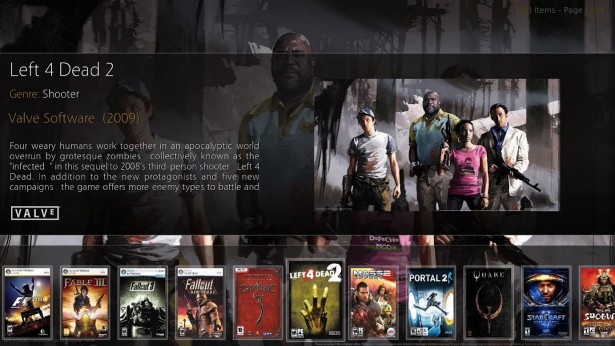
In the last article of this series, we covered the hardware need to make a nice, budget gaming computer. But now that we’ve selected all the parts we need, where do we go from here?
In this article, we’ll go over all the software you’ll need to get that gaming PC up and running. More specifically, we’ll cover DOS emulation, and organizing your retro game collection into a TV-friendly experience.
Read More

So you’re interested in building a gaming PC, eh? Over the next few weeks, we’ll be delving into the big wide world of PC gaming with you, and will be detailing exactly what you need to start. We’ll cover hardware choices, how to get those retro PC games up and running, how to connect it to your TV, etc.
Before we start considering any of the gaming aspects of the machine, let’s discuss the hardware you’ll need. Trying to keep it within a reasonable budget, we’ll set a price of around $400 (comparable to consoles) for your first machine. Read on as we go through a list of hardware choices that are right for your budget PC gaming needs.
Read More

A challenge many PC gamers face with retro gaming, is how to get their games running properly on modern systems. Sure, one may have the executable for Commander Keen backed up on their hard drive, but it was hardly designed with Windows 7 in mind. And, unlike some console gamers, PC gamers don’t really keep old hardware around. PC hardware is on a constant march forward, where one trades in the old for the latest and greatest. So what is a modern PC gamer to do when they are a retro gamer at heart?
The answer to these problems is the ever versatile DOSBox. What’s DOSBox you ask? Read on, and I’ll show you how to get your classic games up and running again like it’s 1991.